What is a bleed? How do I create the perfect motif? And what do I have to consider when exporting my data to achieve an optimal print result? As experts in backlit print motifs, we know our customers' questions. - And we know the answer:



In order to be able to create optimal print data, it is advisable to know and understand some of the technical terms from printing technology and optimisation. We have summarised the most important ones here for our customers and explained them in detail.
The bleed is the area outside the blank that is sewn to the rubber lip after printing. To avoid white flashes, it should be 1% per side length all around. For frame sizes under 2000 mm, a bleed of 20 mm is required. Whether photo or graphic design: The background of the print file should fill the entire bleed area.
With a frame size of 1000 x 3000 mm, the print data size is therefore 1040 x 3060 mm. The usual folding, cutting or register marks in layout programmes must not be activated within the data format.
The protection zone lies within the blank and describes the area within which texts, important parts of a photo, logos or other design elements should be placed. The area outside this zone is a maximum of 20 mm. To ensure that all details remain visible in the final format, all important elements of the design should be within the protection zone. Printed textiles have a high stretch content, so there is a risk, especially with large motifs, that elements with an edge will disappear into the frame with the rubber lip. Contours and borders of entire motifs are not recommended. They can turn out slightly uneven or off-centre due to the flexibility of the textile.
A process colour is created by printing certain colours at different screen angles. In the classic four-colour printing we use, these are the colours cyan, magenta, yellow and black. The supplied print data should therefore be created exclusively in pure CMYK. If Lab or RGB colour spaces are used, colour deviations may occur.
The final size of the textile print is called the cut. It is the area of the motif that will later be backlit in the frame and is identical to the ordered frame dimensions.

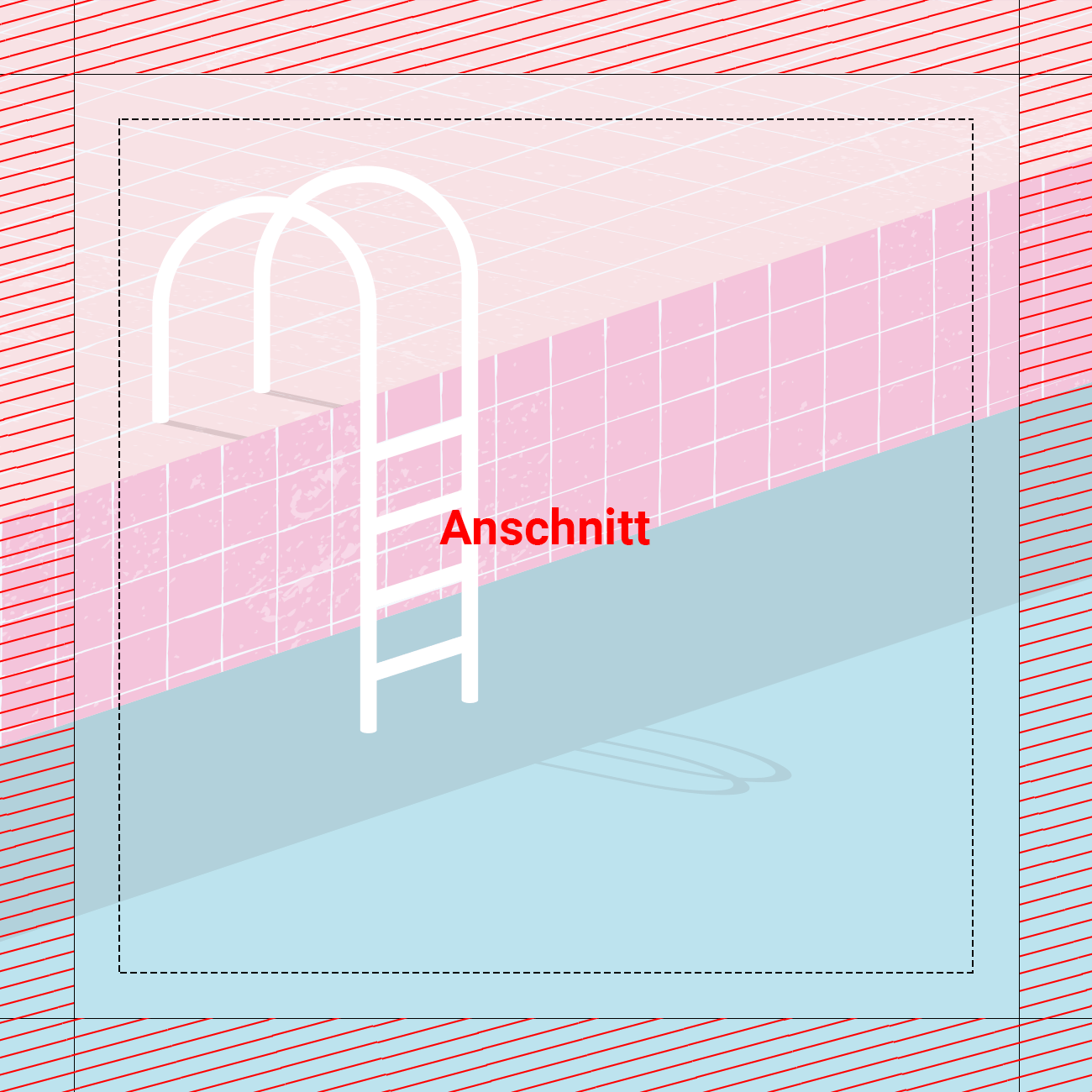
The dpi number indicates the dot density in image reproduction and is thus one of the quality aspects in printing. The abbreviation stands for dots per inch. The finer the dot density, the better these print dots blend for the human eye and the better the print result is perceived. Since we print on a textured substrate (fabric), we need a lower resolution (dot density) of 72 dpi than paper printing, for example. (300dpi).
We at PIXLIP offer our customers two different printing processes. In the following we show the advantages and disadvantages of the different processes and which process is particularly suitable for which purposes.

UV printing is considered particularly environmentally friendly as it contains no volatile organic substances. The ink is cured with ultraviolet (UV) light directly after being applied to the surface of the textile. So unlike sublimation printing, the ink does not penetrate the fabric but forms a satin finish on the fabric. This process enables razor-sharp and brilliant textile prints. The UV curing enables a high strength of the print and offers protection against yellowing and is therefore also suitable for outdoor use. The prints can only be stored and transported rolled up.
Sublimation printing is one of the so-called transfer printing processes. The dyes of the prefabricated transfers become gaseous under the influence of heat and pressure and thus migrate into the open pores of the textile fibre. This process is called sublimation. As soon as temperature and pressure decrease, the pores close and the dye is firmly anchored in the fibre. This results in a very high durability. The prints can be stored folded and transported at low cost.

Nothing is more inspiring than a blank sheet of paper. It is the chance to be able to create something unique - or to have to. - Because how does an idea actually become the convincing motif that the boss is always talking about? We show how a diffuse thought becomes a concrete core message and how a sketch becomes the perfect poster.
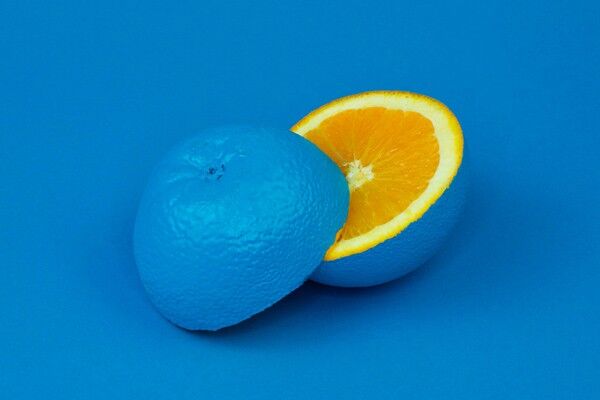
A decisive principle from engineering applies to successful marketing: Keep it simple and short. Especially at trade fairs and in shop windows, even backlit advertising motifs can only be viewed for an average of 1 - 3 seconds, during which the entire message must be absorbed and decoded. This forces precision and condensation of the message. We therefore recommend limiting the number of core elements to a maximum of 5: a short, concise headline in combination with a clear and high-contrast division of background, packshot and other visuals, as well as the company logo.

Good advertising is a balancing act. Despite its simplicity, it must convey enough information to get the advertiser's message across. When constructing the illuminated motif, a hierarchy should therefore be established in advance that incorporates the viewer's subsequent line of sight and reading direction. In order to speed up the decoding process, all design elements should also be positioned clearly apart from each other. Overlays of pack shots and brand symbols by other image components should be avoided accordingly.

Especially in the trade fair environment, the right positioning, colour scheme and dimension of the brand logo is crucial. As the visual representative of the sender, it is an important part of the corporate identity and as such is stored in the consumer's memory. Logos should therefore be visible even from a great distance and placed effectively according to the design hierarchy.

Every advertising motif is based on a so-called key visual, on which the central message of the design is based. This can equally be products, people, slogans or logos. However, it is important that they are highlighted as a central element and positioned in a highly visible way. To underline their importance, it is advisable to emphasise this prominence also through a proportionally larger display compared to subordinate elements. Ideally, the size is at least 40% of the format height.
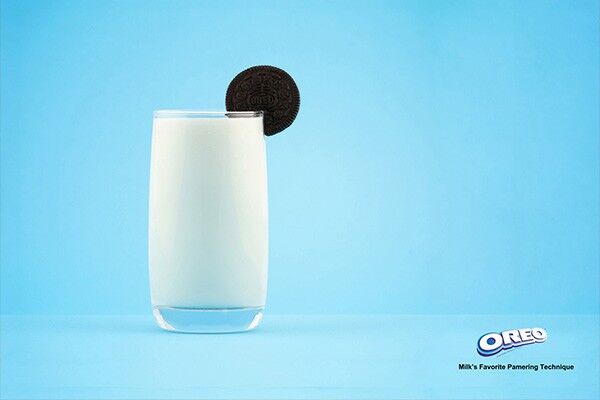
Even backlit motifs do not always have it easy: especially in the trade fair industry, they have to assert themselves in a visually overloaded and stimulus-flooded environment. Colourless designs cannot withstand these demands. They get lost. The right use of colour accents and contrasts, on the other hand, creates exciting image compositions. The colour differentiation of the elements supports the striking effect.

Distance effect is a central aspect of design. To guarantee good readability of headlines, a font size of 12-15% of the format height is therefore considered ideal. For sublines, on the other hand, a font size of 7-10% of the height is recommended. In order not to irritate the recipient's reading flow, a maximum of 3 font sizes should be mixed.

A textual advertising message is successful if the viewer can grasp it within 2 seconds. Slogans or headlines should therefore not exceed 5 words or two lines.

The backlighting of the advertising motifs favours an overall positive perception of the message. In combination with a friendly design, this external effect leads to increased attention and better recall by the recipient. Above all, the depiction of faces should support this effect.